如果你的数据库已经创建好,那么无论如何你都无法修改这个参数的值。
如果你需要使用的mysql版本>=8.0,需要设置大小写不敏感,正确的顺序是:
- 创建一个自定义参数组
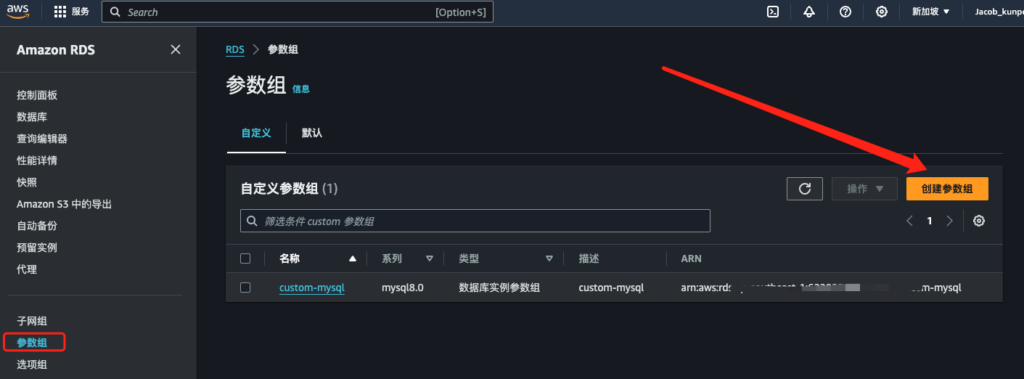
2. 右上角点编辑,修改lower_case_table_names值为1

3. 创建数据库,在其他设置里,使用刚创建好的参数组

官方文档关于此参数的描述:
lower_case_table_names
Because Amazon RDS uses a case-sensitive file system, setting the value of the lower_case_table_names server parameter to 2 (names stored as given but compared in lowercase) is not supported. The following are the supported values for Amazon RDS for MySQL DB instances:0 (names stored as given and comparisons are case-sensitive) is supported for all RDS for MySQL versions.
1 (names stored in lowercase and comparisons are not case-sensitive) is supported for RDS for MySQL version 5.7 and version 8.0.28 and higher 8.0 versions.
Set the lower_case_table_names parameter in a custom DB parameter group before creating a DB instance. Then, specify the custom DB parameter group when you create the DB instance.
When a parameter group is associated with a MySQL DB instance with a version lower than 8.0, we recommend that you avoid changing the lower_case_table_names parameter in the parameter group. Changing it could cause inconsistencies with point-in-time recovery backups and read replica DB instances.
When a parameter group is associated with a version 8.0 MySQL DB instance, you can’t modify the lower_case_table_names parameter in the parameter group.
Read replicas should always use the same lower_case_table_names parameter value as the source DB instance.